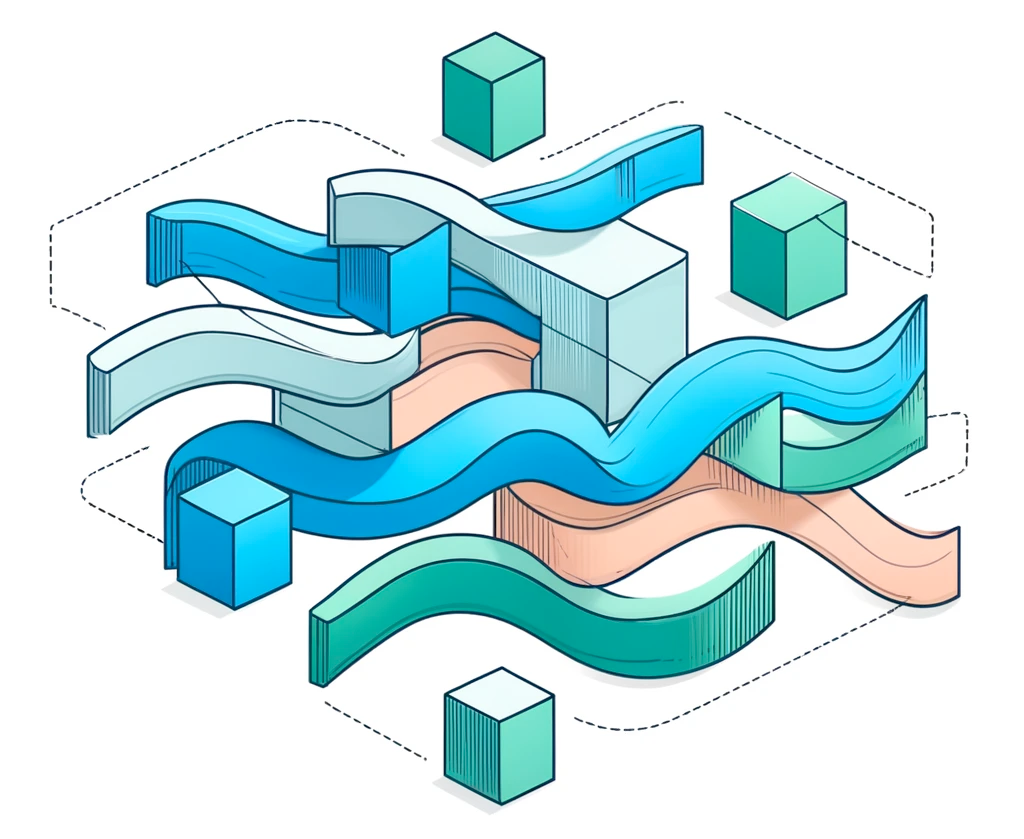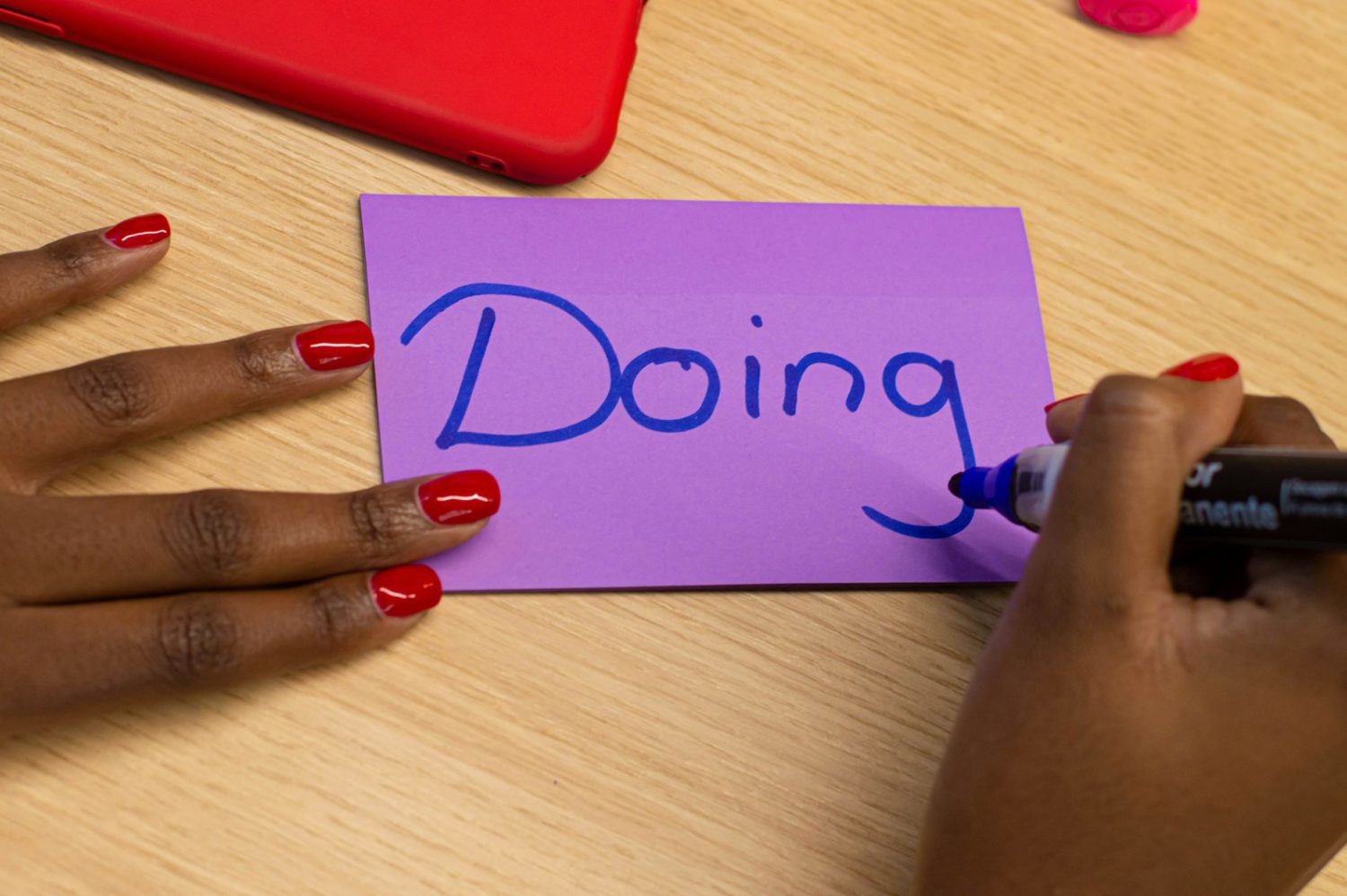Freeing up time to focus on the real priorities.
Agency project delivery is a rollercoaster. An often chaotic experience full of ups and downs. Success for one client and frustration for another. All levels of the team have to fight delivery fires.
The challenges are different for every agency. One may excel where another is failing. One solution may be perfect for one team, but not help elsewhere.
That’s where I specialise. My work fixes delivery challenges and improves client retention. It builds agency-client alignment, while fostering team autonomy and productivity.
Send me an email or Book an intro call to discuss your experience.
Or find out more about mine.
Delivery Approach Review
Next two agencies are free!
I focus my two decades of agency experience across your current project delivery approach. We discuss weaknesses, surface risks and define actionable insights.
Two hours with up to 5 of your team. Works best in person and when attended by different areas and levels of the business, including the delivery team.
We discuss your challenges and frustrations. I share my experiences and knowledge. Together, we gain clarity and define actions that lead to more successful project delivery, and an improved client experience.
Learn more about my Delivery Approach Review or Book a 30-minute call to discuss your situation.
Agency Strategy Retainer
Running a successful agency, delivering client projects is challenging. Our consulting engagement will give you access to the strategic and tactical sounding board you need, when you need it.
That means unlimited direct contact with me for the length of our engagement. A 30-day rolling agreement.
Remote or in-person coaching discussions. Plus workshops and project-success support for your team.
Inclusive of travel and other expenses.
Book a 30-minute call to discuss your needs.
Context Aware Agile Coaching
Context first, Agile second. No two agencies are the same. My Agile Coaching starts by understanding:
- Your business & people
- Current approach & Agile maturity
- Priorities for improvement
I get to know you and confirm where is best to focus. Next we define and agree a plan (sometimes using an Agile Framework like Scrum). The plan might involve me a little or a lot, depending on what’s required.
Then we get to work.
Book a 30-minute call to discuss your situation.
Latest Articles:
Overcoming Agency Hurdles: How to Embrace Automation
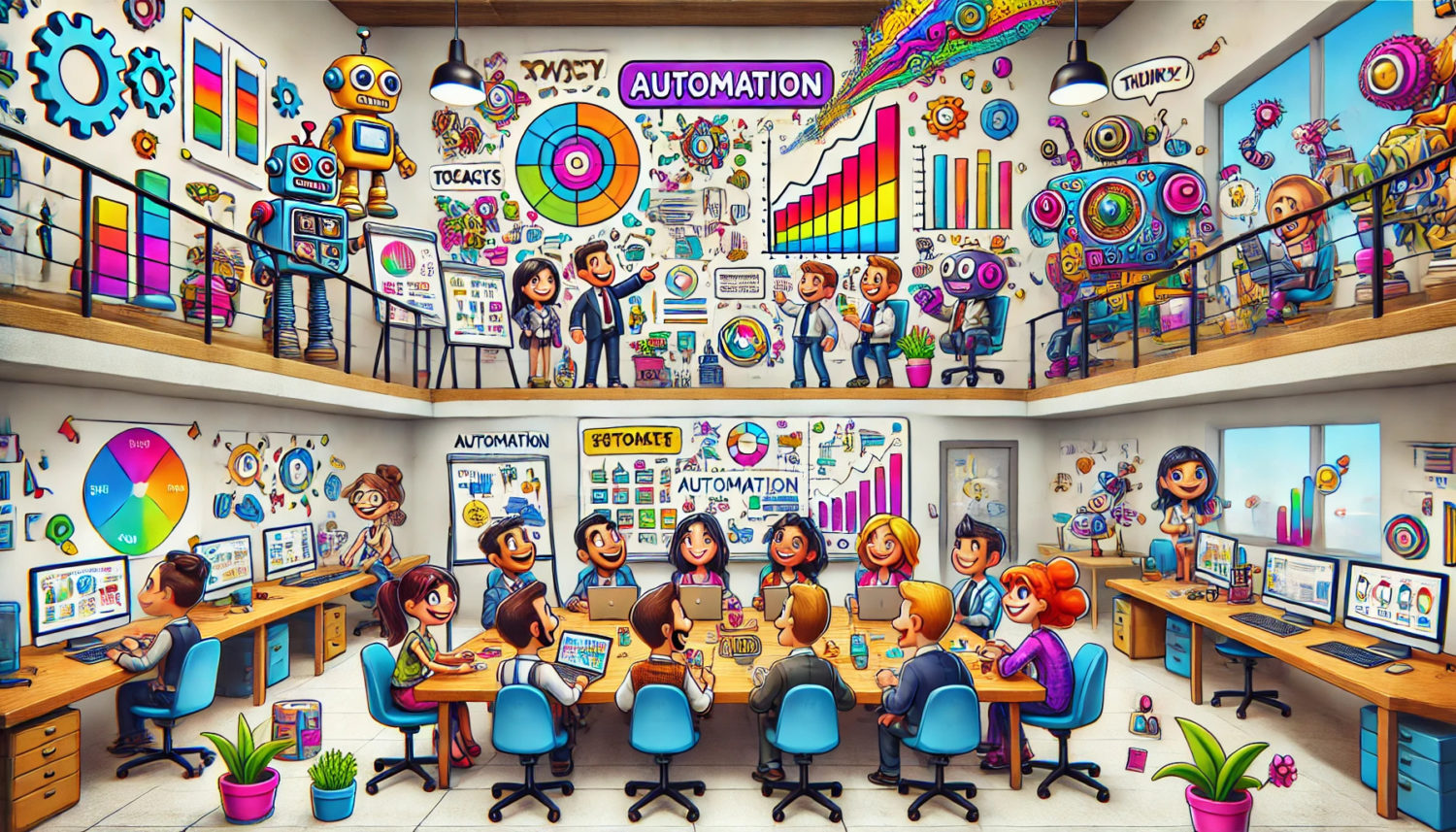
There’s a massive opportunity for agencies to remove the need for ‘human input’, allowing your people to focus on work which returns more value for clients.
Win at Client Communication Using The CRAFT Model

A simple communication approach that works with your clients.
How does Agile work for a project where the client expects fixed scope and price?

Does it work at all? Giving Agile’s fundamentals a shake-down to see how fixed scope fits into core Agile’s values and principles.
Agile without a framework

Can Agile be implemented as an approach without applying any other rules? What even is Agile?
Better Project Risk Management for Agencies

Success often means the avoidance of potential failures. And failure avoidance is about surfacing and mitigating risk.
Winning with fixed-price, fixed-scope clients

Agility isn’t for everybody, and that’s ok as long as our eyes are open to how to manage rigid projects projects.